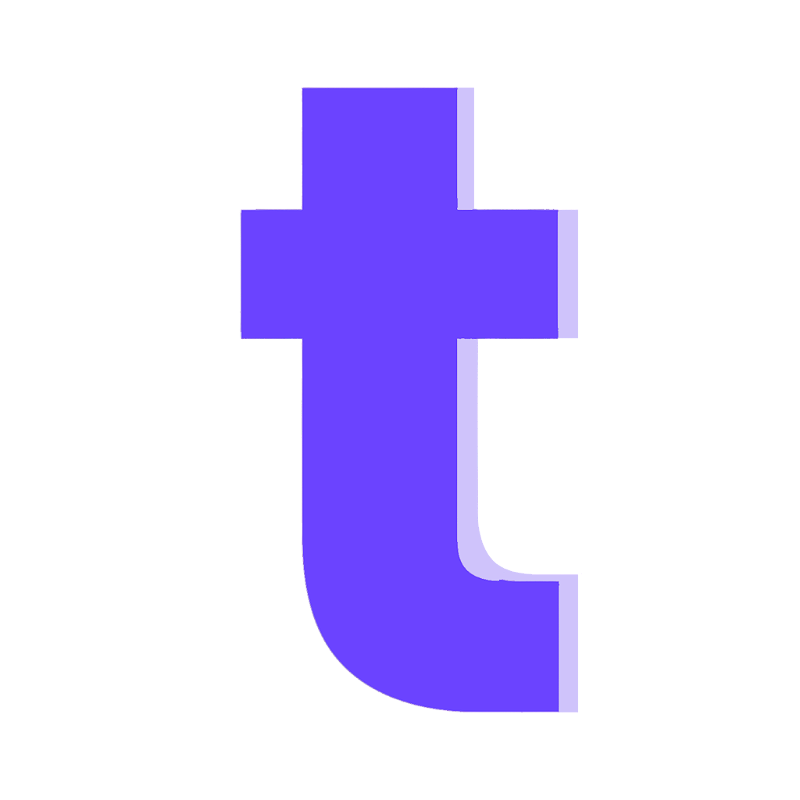Tjub Share Button
Let visitors share your content on Tjub.com.
<!-- Place this tag where you want the tjub button to render. -->
<tjub-button class="tjub_share"><a class="share" href="https://tjub.com"> Share</a></tjub-button>
<!-- Place this tag just before the </body> tag at the bottom of the page. -->
<script src="https://tjub.com/platform.js"></script>
data-url: optional
data-text: optional
data-mention: optional
Example:
<tjub-button class="tjub_share" data-url="{url_to_share}" data-text="{text}" data-mention="{account_username}"><a class="share" href="https://tjub.com"> Share</a></tjub-button>
data-text: optional
data-mention: optional
Example:
<tjub-button class="tjub_share" data-url="{url_to_share}" data-text="{text}" data-mention="{account_username}"><a class="share" href="https://tjub.com"> Share</a></tjub-button>
For advanced users:
You can also create the link yourself by including the following piece of HTML in your page:
<a href="https://tjub.com/?url=https://url.com&text=post_text&mention=account_username" target="blank">Share</a>
You can also create the link yourself by including the following piece of HTML in your page:
<a href="https://tjub.com/?url=https://url.com&text=post_text&mention=account_username" target="blank">Share</a>
JSON API
https://tjub.com/share-api?url={url}
Example:
https://tjub.com/share-api?url=https://edition.cnn.com/2022/08/19/china/us-ambassador-nicholas-burns-interview-china-intl-hnk/index.html
https://tjub.com/share-api?url={url}
Example:
https://tjub.com/share-api?url=https://edition.cnn.com/2022/08/19/china/us-ambassador-nicholas-burns-interview-china-intl-hnk/index.html